Convert your Google Doc to a website in under 30 seconds.
No sign up at all. Use Pagify now.
Show me howNo sign up at all. Use Pagify now.
Show me howIn your Google Doc, click File → Share → Publish to web.
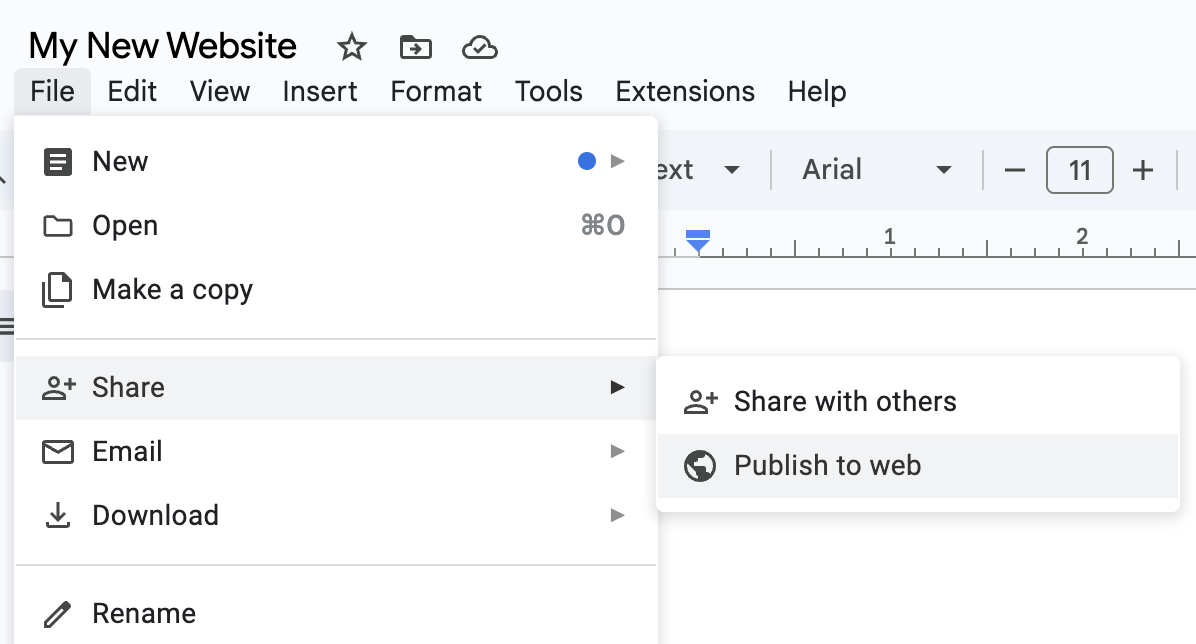
In the popup, click Publish, then OK.

Copy the link you see and paste it below.

Your website will update automatically when you make changes to your Google Doc.
These are some sample websites and the Google Docs they are generated from. Feel free to make a copy with File → Make a copy!
I'm currently working on allowing custom URLs. In the meantime, use tinyurl.com to shorten your URL in one click.
Contact me at k.xiao@columbia.edu.